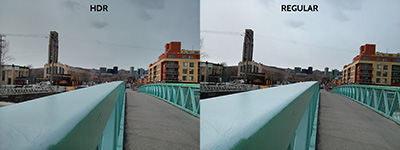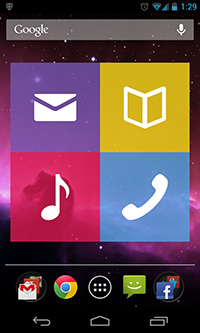I’ve been an iOS user for several years, since I purchased my first iPod Touch 2nd generation in early 2009. It revolutionized my world; having wifi internet, music and eBooks inside my pocket was a big “wow” at the time. Growing fond of iOS, I cancelled my land line in summer 2010 and upgraded my cellphone to an iPhone 4, the best smartphone available at the time (you can argue all you want – I’m a gadget lover, I love to research and there is no doubt in my mind Apple was the undisputed leader of the smartphone market back then). This phone was my faithful companion for almost three years until I switched three weeks ago to a Nexus 4.
It was a careful move, made after months of reading reviews and of keeping a vigilant eye out for phone plan deals at Virgin Mobile, my phone service provider. Finally, it happened; a really great plan came up and I began hunting down the phone, until I got my hands on it. Initially I was a bit scared of switching to a brand new OS, but I can tell you after three weeks of use that I do not regret my decision one bit. So what makes the Nexus 4 so awesome that an iOS fan would be willing to make the switch? Keep reading to find out.
Making the Switch from iOS to Android
Having been an iOS user for several years, I expected an unpleasant transition to Android. In reality, the transition went smoothly; Google’s Nexus 4 uses Jelly Bean 4.2 which, although a bit less “pretty” visually than iOS 6, is intuitive and has smooth effects and transitions. It is very functional and allows for a lot of customization, unlike iOS which tends to be very rigid. Apps are stored into an App drawer, but they can also be placed on the home screen individually or in groups, like on an iPhone. Widgets also allow you to interact with apps straight from your home screen, a feature which is non-existant on iOS. I got used to the new environment very quickly (and forgot soon enough about Apple).
Gmail users will find the transition very easy as the Nexus 4 syncs with your Gmail or Google Apps account. The same is true of the Nexus 7 which my partner and I purchased a few months ago. Transferring contacts from the iPhone to the Nexus 4 was as simple as syncing them first to my Google account through iTunes, and then open up the People app on the Nexus to witness the successful transfer. My calendar events, which were managed by default through Google on my iPhone, were transferred to my new phone automatically.
The only “hard work” to do on my part during the switch was having to re-download my favorite apps. I could thankfully find almost all of them in the Google Play Store – all except a few photo-editing applications. With Kindle I got back my entire e-book library and bookmarks, with Mint and Paypal I can keep a close eye on my finances, and with Facebook, Twitter, Google+, Skype and WhatsApp, I can connect with my friends like before.
Overall, Jelly Bean 4.2 is a very welcoming and intuitive OS which did not leave much room for me to miss iOS. The transition from iOS to Android was easier than expected too.
The Look and Feel of the Nexus 4
Compared to the iPhone 4, the Nexus 4 is lighter but also taller and larger. It is 1mm thinner, so no big change here. It feels a bit big in my tiny lady hands, and for that reason I would not feel comfortable getting a wider phone in the future for fear of not being able to hold it with one hand. It’s worth mentioning that although it is bigger, it still fits in my jeans’ pockets, miraculously (I thought the iPhone 4 was all my pockets could handle but, apparently, somehow the Nexus made it in – I suspect some witchery at work here). The Nexus 4’s 4.7-inch screen is gorgeous and the visuals are crisp and clear. It’s also a bit (too) bright, so apps like ScreenDim can come in handy, especially at night. No buttons but the power and volume on each side; everything else is on-screen and activated by touch.
The Nexus 4 is a very beautiful device and, just like the iPhone, it has a glass-plated back. Although is a quality product, it also feels a bit fragile. If like me you like to keep your gadgets intact, either because you like them to be scratch-free or because you have butter fingers (I fall into both categories), buying a case is a good idea.
In terms of speed, the Nexus 4’s 4-core processor makes it a quick device. The Jelly Bean 4.2 experience has been impeccable for me to this day; no lags, no OS bugs. All in all, it is a great phone and Google makes you feel that your money was well spent.
Camera
Although some users disregard the camera, it is for me a crucial feature on a smartphone. I carried for almost three years my iPhone 4 around, snapping photos of urban scenery in order to later share them on Instagram. The positive reviews I read about the Nexus 4’s 8MP camera definitely played in its favour when it came to choosing a new phone. I wasn’t disappointed; the photos are sharp and huge (3264×2448 pixels).
The HDR option in the default camera app produces very nice results, surpassing the regular camera. Like most digital cameras, the regular photos taken with the Nexus 4 tend to have too much contrast; all the beautiful details get lost in the shadows and bright skies. The iPhone 4 also had an HDR function which I used, but the Nexus 4’s is just better, something to be expected from newer technology.
Above is a comparison of HDR vs non-HDR on a cloudy day. The photos haven’t been modified in any way except for size (hence the tiled shots).
As I’ve previously mentioned, although there are more photo-editing apps in the iOS App Store, the Google Play Store has its share of nice applications like Snapseed, Pixlr Express, LittlePhoto and Aviary, which can add some punch to your photos.
Above are some photos taken with the Nexus 4 and edited with some of the apps enumerated above.
As a mobile photographer, I’m quite pleased with the Nexus 4’s camera quality. It is not perfect but it is a definite improvement over my previous smartphone, and the Nexus 4 is on-par with the current competition.
The Best of the Nexus 4
The Nexus 4 is a quick and well-built smartphone with a good camera. It runs the best of what Google has to offer, Jelly Bean 4.2. It’s also very affordable.
Let’s compare it with the iPhone 5 for an instant; although both devices have excellent reviews, the 16GB Nexus 4 costs $359 CAD at Google and without a contract. The 16GB iPhone 5, however, costs a staggering $699 CAD – we’re talking about nearly the double. On a contract, the difference usually varies between $100-$200 in terms of price in Canada. Therefore, it will come as no surprise that one of the best features of the Nexus 4 is its affordability.
Another feature I love about the Nexus 4 is the OS: I’m in love with the widgets and the customizability of Android. With apps like UCCW, the interface can be modified and custom widgets can be created. Although I’m not as motivated as the UI designers at MyColorScreen, I created on my home page my simple own little widgets with links to my favorite apps, and on another page a simple clock which displays my next alarm time and quick access to battery levels:
Finally, besides the speed, the price, the camera and the OS, I love how the Nexus 4 connects to all my Google services. For long-time Google users like me, that’s a definite plus.
What I Miss From My iPhone
To be frank, there isn’t much I miss from iOS. There is an equivalent on Android for almost all the important features of iOS. And what is not offered by default with Jelly Bean usually exists in the form of an app in the Google Play Store (i.e. Find My Phone, iMessage).
The only real disappointment I have in regards to Android is the lack of quality apps in the Google Play Store, at least in comparison to the iOS App Store. There are a lot of apps available, but it seems the quality standards are not as high. I also miss apps on my iPhone like Dynamic Light, Brushes 3, Camera+, Picfx, Pro HDR (the Android version doesn’t have as many features as the iOS one) and pxl. Most of them are creative apps, as you may have noticed. As a creative and avid photo-editor, this is a bit of a let-down. Hopefully the situation will change and more developers will turn to Android in the future.
Conclusion
Are you a tl;dr type of reader? Here’s all what you need to know summed up in a few lines:
I love my new Nexus 4 and I’m very happy I made the switch. It’s fast, it’s solid, it’s affordable, the camera is great, and Jelly Bean 4.2 rocks. I only wish there were more quality apps available in the Google Play Store. I definitely recommend the Nexus 4 to people who are looking for a powerful smartphone.