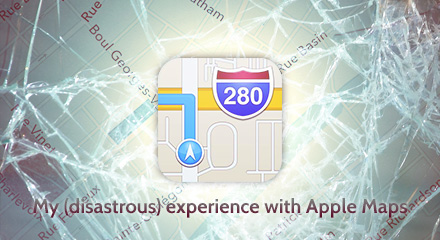It has been widely acknowledged in the tech world since the release of iOS6 in September; Apple Maps is a really crappy app. It was supposed to replace Google Maps and it failed miserably. You know it, I know it. Even Tim Cook knows it.
In spite of its poor ratings, I decided to give it a try; I attempted using the new app several times during the past month to locate businesses in the city of Montreal but more often than not, it could not find nor suggest locations that corresponded to what I was looking for. It was a mess.
Problems I encountered
The most important recurring issue I faced while using Apple Maps was the very limited built-in search engine; Apple Maps does not allow me to search for businesses within my city like Google Maps does. In fact, when I write keywords like “cinema”, Apple Maps redirects me to locations in other provinces or countries. In the example below, you will see that although I am located in Montreal, Canada, and have my location services on, Apple tried to direct me to a cinema in… South Africa. A bit far, don’t you think?
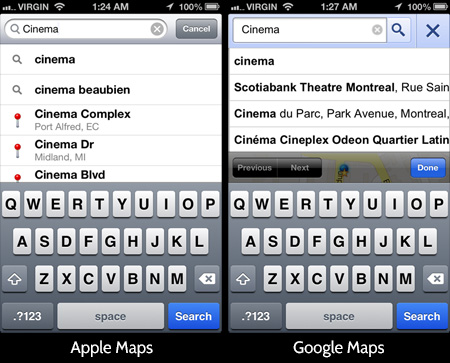
Furthermore, Apple Maps does not offer alternatives to locations I misspell. This can easily become a frustrating issue when you don’t know the right spelling of a restaurant. Once again, while Google Maps offers alternative spellings and suggestions to queries, Apple Maps doesn’t bother to raise a finger.
Unfortunately, that is not all (if only!). The arrival of Apple Maps also means no more in-app Street View, one of Google Maps’ coolest features. And even more disappointing is the total lack of data about transit in Canada. Since I live less than 5 minutes away from the closest metro station and literally steps away from the nearest bus stop, I rely on public transport to get around the city. Google Maps provides extensive information about metro, bus as well as their schedule; Apple Maps provides a link to the App Store where we are invited to purchase an app to do what Google does for free. Using Apple Maps feels like shooting myself in the foot every time; it doesn’t help me, it impairs me.
Last but not least, Apple’s minimalist and clean maps serve to hide a first glance the absence of information about some of the businesses, restaurants and attractions which exist within my city. The results are acceptable in the downtown area of Montreal but as soon as I enter residential areas, information becomes dangerously scarce.
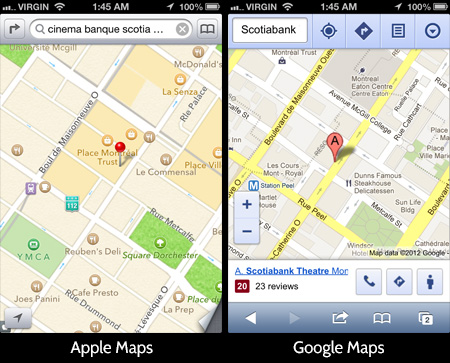
Above is an example Montreal’s St-Catherine Street: Apple Maps (surprisingly) shows many icons of coffee shops and restaurants but very little information about street names, shopping centres, transit and buildings in the area is available, unlike Google Maps.
No matter how I look at it, I can’t seem to find a single advantage to Apple Maps besides its speed and clean looks. It’s a cute but essentially useless tool. Will it get better? I sure hope so. In the mean time, there’s a slower but better option: Google Maps.
The alternative: Using Google Maps on Safari
I could get Google Maps by creating a bookmark which I placed on my iPhone4’s home screen. That solution however is not optimal; every time I want to use it, I have to open Safari, allow Google Maps to locate me and then wait for it to load, a process which can take several seconds. Their useful app which disappeared with the arrival of iOS6 was much faster.
Reduced to a crawl and crippled by Apple Maps, it would appear that Google is almost done preparing a new Map app. It cannot appear soon enough in the app store.
How was your experience with Apple Maps?
Do you have any horror (or positive) stories you would like to share? You are welcome to do so in the comments.